
Core Web Vitals: Why This Score is So Important (Updated for 2022!)
Core Web Vitals – All You Need To Know
Table Of Contents
Why Are Core Web Vitals Important?
How To Check Your Site’s Vitals
In June of 2021, Google went live with its new Page Experience update. The update incorporated several new metrics, known as core web vitals. While the update has been live for over a year now, a study has found that barely a third of websites are equipped to meet Google’s new criteria. Ultimately, failure to meet the core web vitals requirements means your website will be “penalized” by showing up lower in the search results – or, worse, not showing up at all.
Because the update applies to all kinds of websites, it’s important to understand exactly what core web vitals are, why they matter, and how you can optimize your website to retain your search rankings. This article breaks down the bigger questions surrounding the update, tools you can use to improve your core web vitals, and a few tips from ForeFront’s web developers on navigating the entire process.
What are Core Web Vitals?
Google recognizes core web vitals as three different metrics that tie into the overall user experience provided by a web page.
- Largest Contentful Paint (LCP): The time it takes for a page’s main content to load. An ideal LCP measurement is 2.5 seconds or faster.
- First Input Delay (FID): The time it takes for a page to become interactive. An ideal measurement is less than 100 milliseconds.
- Cumulative Layout Shift (CLS): The amount of unexpected layout shift of visual page content. An ideal measurement is less than 0.1.
In short, core web vitals measure the quality of a page’s speed, mobile responsiveness, and visual stability.
Why Are Core Web Vitals Important?

Ever heard the saying “Don’t hate the player, hate the game?” Though it may feel like Google created one more hoop to jump through, the company is only looking out for the millions of people using its search engine. Implementing core web vitals best practices is important for any business in any industry.
Complying will not only help your website SEO to rank higher but also provide a better user experience, ultimately improving conversions. It’s critical to start improving your website as soon as possible, as Google is obviously placing a huge emphasis on site speed and proper website management.
How to Check Your Website’s Core Web Vitals
Without a doubt, you’ll have to optimize your website for core web vital compatibility if you don’t want to be penalized by the Google Gods. Luckily, checking to see if your website meets Google’s new requirements is fast and easy. There are plenty of resources out there to verify the performance of your core web vitals; our experts here at ForeFront suggest starting with PageSpeed Insights.
This tool is easy to use and works in real time. Among other data, you’ll see the three web core vitals listed for a single URL. Our friends at Web Vitals suggest using the below graphic to better understand what to compare your own core web vitals analysis with:
Using PageSpeed Insights to its Full Potential

We love PageSpeed Insights because anyone can use it. Copy and paste URLs from your website to get a free core web vitals analysis in seconds. Along with other metrics, you’ll be able to see the LCP, FID, and CLS metrics for each page on your website. From there, you can compare the real-time data to Google’s standards mentioned above. If your pages don’t hit the mark, you’ll need to show some TLC to improve your ranking.
Now that you know you have a few pages (or a whole website) in need of improvement, what next? You can always Google “tools to measure core web vitals,” but do you really have time to do all the heavy lifting?
Forefront Web lives and breathes SEO – including helping your website meet the new search ranking standards Google is putting in place. Special offer for our blog readers: have our experts analyze your site and what you can do to improve your site speed and SEO rankings. Just hit the button below and we’ll get on it!
Core Web Vitals Explained
We sat down with our web development pros to get their insight on the new core web vitals requirements, how to implement best practices, and preparation tips for Google’s update.
How to Improve Your Core Web Vitals
Developer Phillip Clapham encourages businesses not to get wrapped up in the technological babble behind web core vitals:
“This update really comes down to one core thing: Mobile responsiveness and performance are now the most important metrics to focus on when optimizing a site for search rankings.”
He goes on to highlight specific questions to ask in order to optimize a website’s core web vitals and compliance.
- Does your website load quickly? If the answer is no, consider seeking a new host or upgrade your hosting package.
- Is your website mobile-friendly? Test as many devices as possible and make sure your website looks and feels smooth on a smartphone, tablet, or computer.
- How old is your website? Any website more than a few years old may perform more poorly and load more slowly than newer websites.
- Do you have the bandwidth to improve the core web vitals on your website? If you don’t have an in-house developer to compose actual performance testing/profiling, ForeFront Web is here to help upgrade your website to meet the new search ranking standards.
How to Prepare Your Website for Google’s Page Experience Update
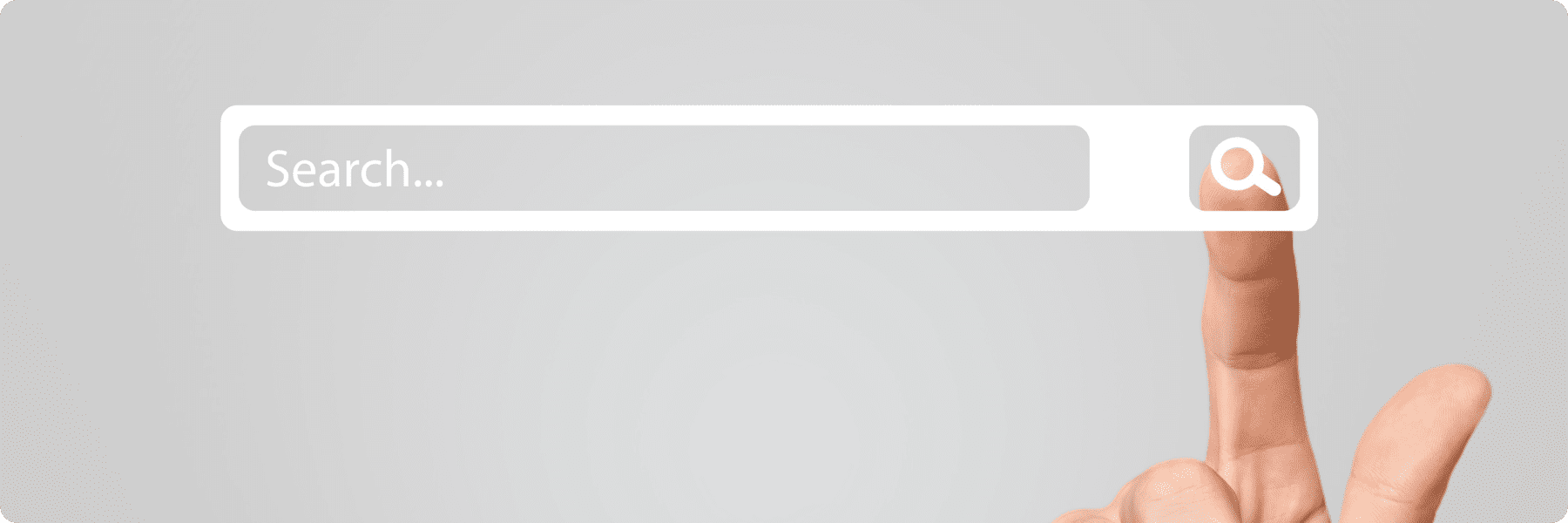
So you’ve run some tests on your website and found your web core vitals aren’t up to snuff. Now what? Preparing your website for optimal scores doesn’t have to leave you scratching your head.
If your website isn’t ancient, consider upgrades that improve its performance. If you have a poor LCP, try removing large elements from your website. Remember PageSpeed Insights? They actually tell you if there’s a specific element on the page that hurts your page load speed. For WordPress sites, FID performance can be improved through use of plugins such as Async JavaScript or by using browser cache. Images on a web page that don’t have size attributes can also hinder web performance. Crazy large images or random banner ads can cause your cumulative layout shift performance to decline.
All in all, a lot of your website’s core web vitals depend on solid hosting. Unless you’re a developer and want to manage your own infrastructure, it may be time to seek out a real, dedicated hosting provider.
Ready or Not, Core Web Vitals Are the New Norm
Because people’s methods of finding credible information are evolving, Google’s Page Experience update aims to help people access quick answers and solutions. Understanding what core web vitals are is the first step in setting your site up for success. Once you’ve tested your own core web vitals, consider your options to improve and prepare your website. Unless you’re a developer, have an in-house development team or great wordpress outsourcing options, you should explore the potential of working with a digital marketing pro to help your website stay top of mind to current and potential customers.
Not sure where to start?
Without a doubt, this is a lot to take in. If you shudder at the thought of optimizing JavaScript or using plugins, ForeFront Web can prepare your website for the new core web vitals requirements. Our team is dedicated to not only your online presence but returning your investment in digital marketing as a whole. Talk to us today about how we can help your website thrive!
